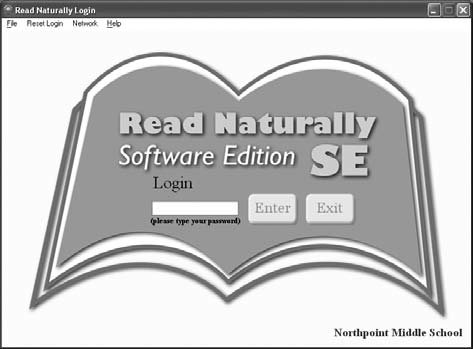
To log in to Read Naturally SE the first time:
1.) Double-click the Read Naturally icon on your desktop.The first time you start SE, you will be prompted for the server's IP address:
172.20.16.4
Next Choose your building. Leave all other fields as they are.
After you respond to these prompts, the login screen displays.
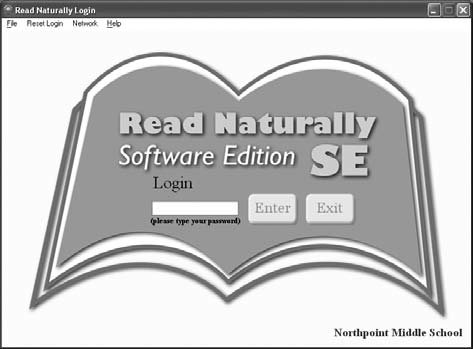
2.)
Type your school administrator password, and click Enter. Teacher Management will open. The school admin password can be obtained from your Tech Coordinator.