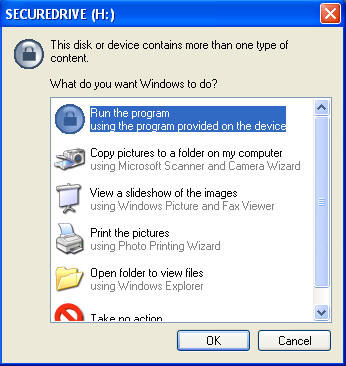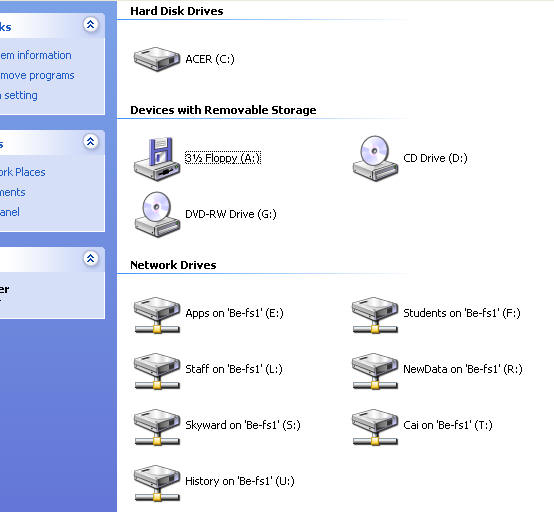
How to set up your Jump/Flash Drive or digital camera
Due to the network shares that are mapped to your computer when you log in, your Flash/Jump Drive or digital camera may not function correctly. If your device says that it has been installed, but you can not access files from it, follow the directions below to gain access to your device.
1.) Open My Computer and take note of the mapped drives that are listed there and find a drive letter that is not being used. In the example below the letter H is not being used.
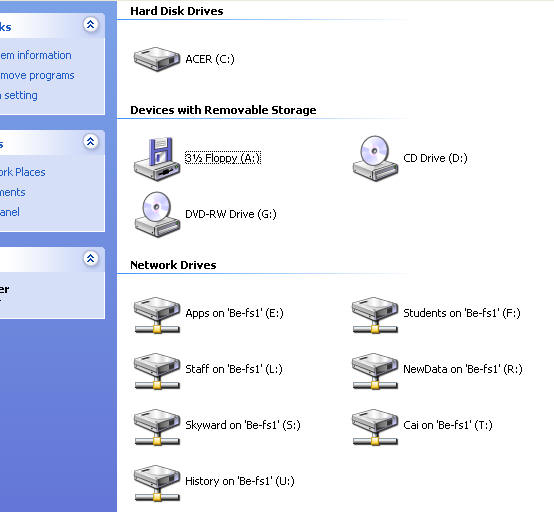
2. Close the My Computer window and Right Click on the My Computer Icon on your Desktop and choose Manage.
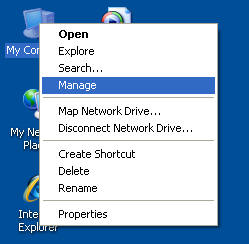
3. In the Computer Management window click on Disk Management. Then find your device, Right Click on it and choose Change Drive Letter and Paths.
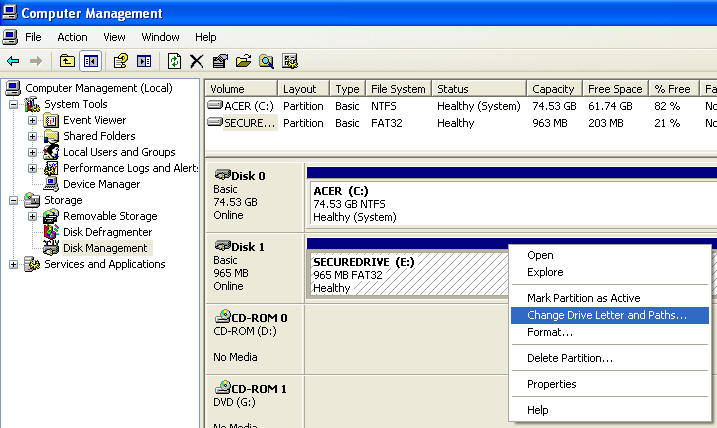
4. In the dialog windows that appears, click on the Change button. then choose a new drive letter that is not already used (Note Step 1.) Click the OK button and then the Yes button.
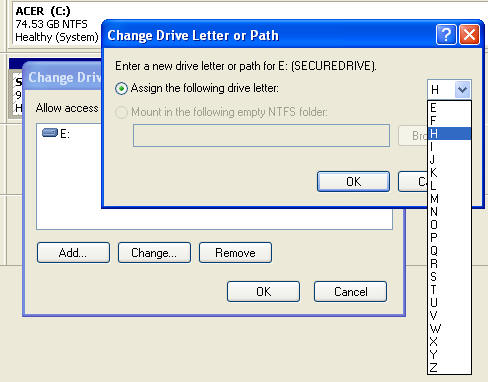
5. Your device should mount and a new window may appear asking what you want to do with your device.