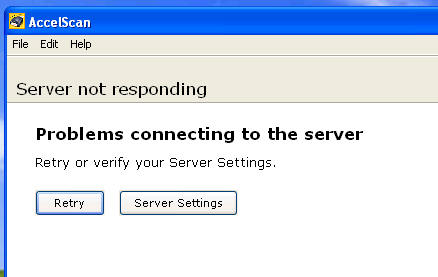
1.) Click on the Server Settings button.
AccelScan and Responder Connection Issues
Follow these directions if you experience
connection problems:
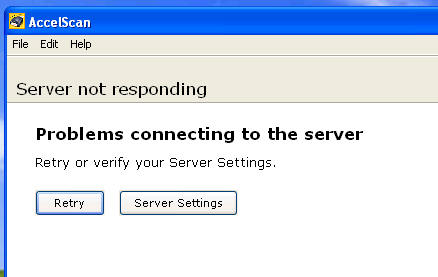
1.) Click on the Server Settings
button.
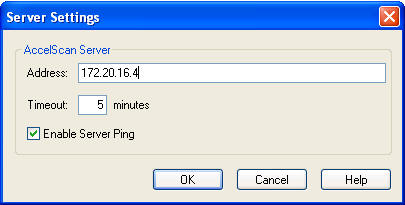
2.) In the address field, amke sure that it shows exactly as
172.20.16.4. Then click on the OK Button.
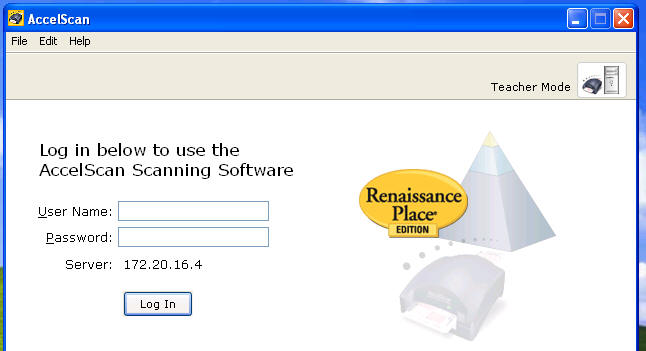
3.) Use the same login name and password you use for the main
Renaissance Place program.
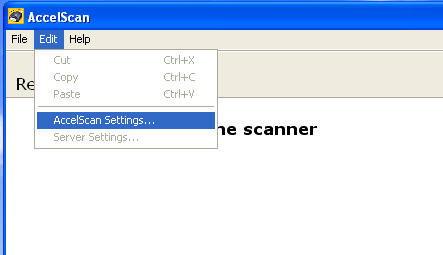
4.) Click on the Edit menu, then choose AccelScan Settings or
Responder Settings.
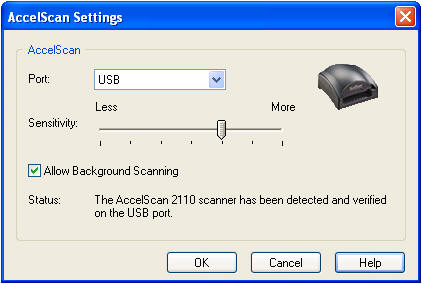
5.) Make sure that the port selected is USB and then click on
the OK button.
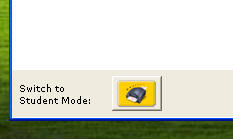
6.) Then click on the Switch to Student Mode button to keep
your students from making changes to the settings.