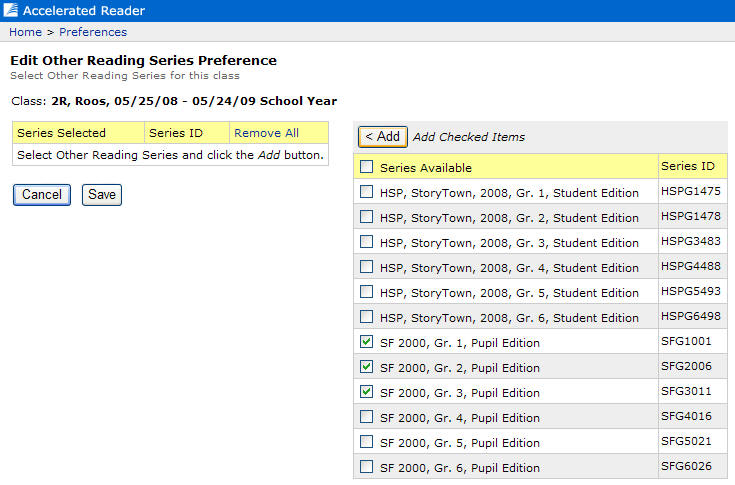2.) Click on the Accelerated Reader Preferences link.
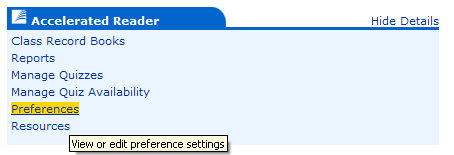
3.)Click on the Other Reading Series link.
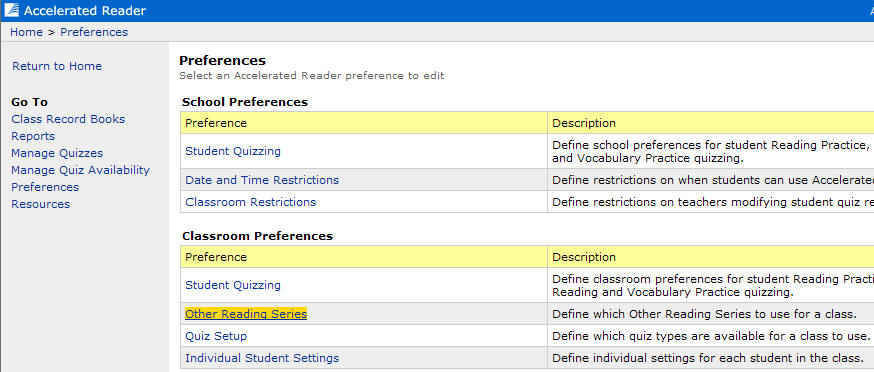
4.) Click on the Edit Other Reading Series link.
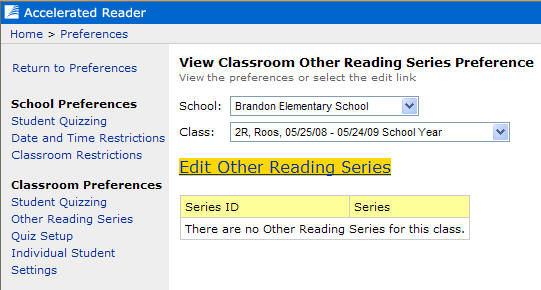
5.) a. Check the Reading Series wanted (You can choose more than one and/or different grade levels).
b. Click the Add button. (This will list your chosen series to the left).
c. Click the Save button. Your students will now have access to the Other Reading Series.